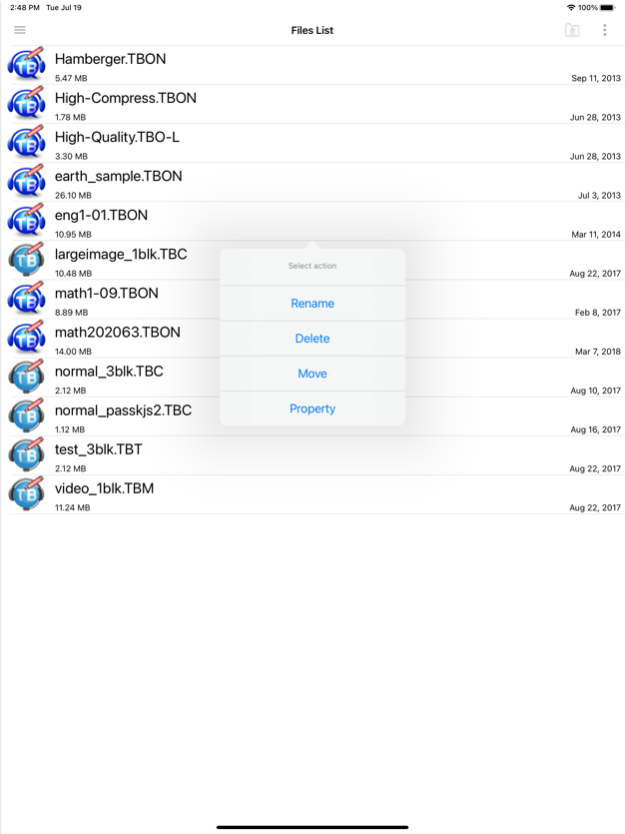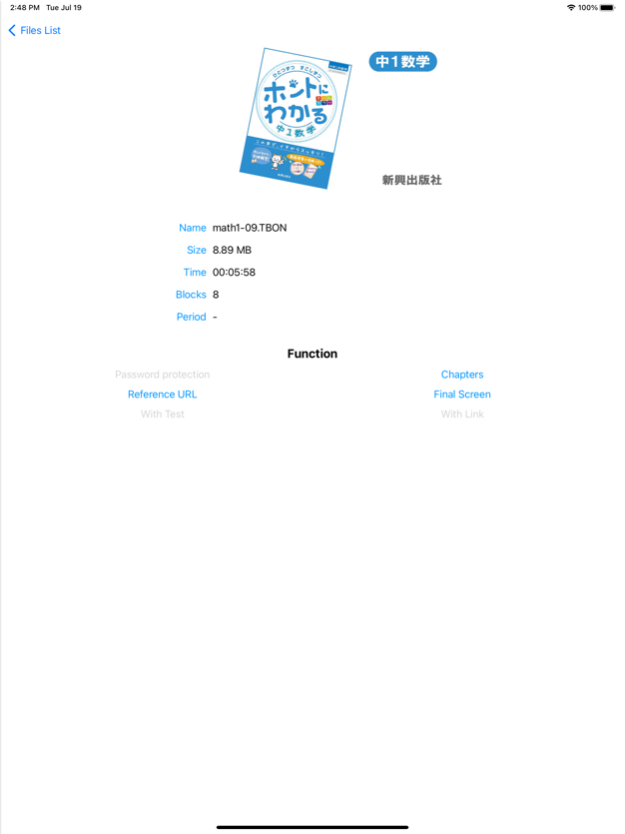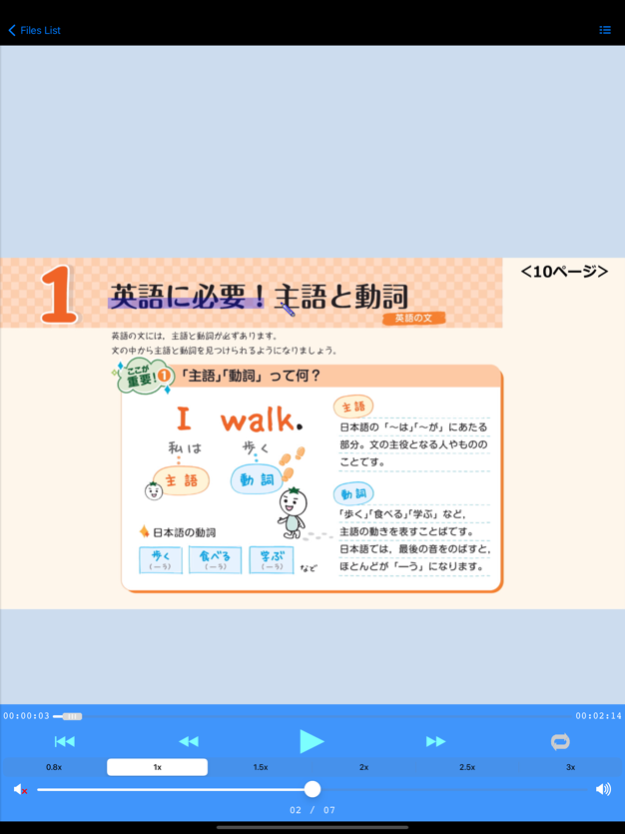ThinkBoard Player 2.6.4
Continue to app
Free Version
Publisher Description
A player dedicated to video content created with the content creation software "ThinkBoard".
■ How to watch
・Viewing via Safari or other browsers
iOS12 or earlier: Can be opened directly in this app by association.
iOS13 or later: The file will be saved in a folder such as download by the browser.
After that, it will be handled by the download manager or file app.
・ Viewing using the file app
(1) Copy / move the TB file saved by downloading etc. directly to the "Files List" folder of this application.
② Select "Open with ThinkBoard Player" from the shared menu.
(* It may not be possible depending on the version)
・File transfer using the "File Sharing" function of iTunes
This application checks the shared folder when the application starts,
and moves the transferred playable files to the "Files List".
・ Viewing using the import function of this application (iOS 12 or later)
You can import from the upper right "⋮" button in the file list.
・Enter the URL from the menu "Download" and watch from the list.
If you cannot download directly, the browser will start.
■ Playable files
TBO file format (TBO / TBON / TBO-L / TBO-LN / TBO-M / TBO-MN)
TBC file format (TBC / TBM / TBT / TBMT)
* Member content created with the ThinkBoard G series cannot be played.
■ Viewing environment
Recommended: iOS 10 or later, 2GB RAM or more
* Delays may occur depending on device specifications and content.
----------------------------------------------------------------------------------------------------------
■ What is ThinkBoard?
ThinkBoard is a "content creation software" that creates video content with images, voice, and handwritten drawings.
With the creator's real "voice" and "handwritten drawings," it is possible to create content that conveys feelings and individuality, and expresses subtle nuances that are difficult to express in printed form.
ThinkBoard, which was developed based on the basic concepts of "easy," "speedy," and "easy to understand," is currently used in the fields of communication, presentations, and other learning and educational tools (e-learning, correspondence courses) .
■Customer support
Please contact us at the e-mail address below with any problems or questions.
We would appreciate it if you could let us know the name of the device you are using and which content you were viewing when the problem occurred.
(Customers who have reported problems in their custom reviews should also contact us at this email address.)
◎ Email address
Info@e-kjs.jp
----------------------------------------------------------------------------------------------------------
Nov 24, 2022
Version 2.6.4
Addressed the problem that the block display size was not adjusted when the device was rotated on iOS16.
About ThinkBoard Player
ThinkBoard Player is a free app for iOS published in the Kids list of apps, part of Education.
The company that develops ThinkBoard Player is KJS. The latest version released by its developer is 2.6.4.
To install ThinkBoard Player on your iOS device, just click the green Continue To App button above to start the installation process. The app is listed on our website since 2022-11-24 and was downloaded 2 times. We have already checked if the download link is safe, however for your own protection we recommend that you scan the downloaded app with your antivirus. Your antivirus may detect the ThinkBoard Player as malware if the download link is broken.
How to install ThinkBoard Player on your iOS device:
- Click on the Continue To App button on our website. This will redirect you to the App Store.
- Once the ThinkBoard Player is shown in the iTunes listing of your iOS device, you can start its download and installation. Tap on the GET button to the right of the app to start downloading it.
- If you are not logged-in the iOS appstore app, you'll be prompted for your your Apple ID and/or password.
- After ThinkBoard Player is downloaded, you'll see an INSTALL button to the right. Tap on it to start the actual installation of the iOS app.
- Once installation is finished you can tap on the OPEN button to start it. Its icon will also be added to your device home screen.